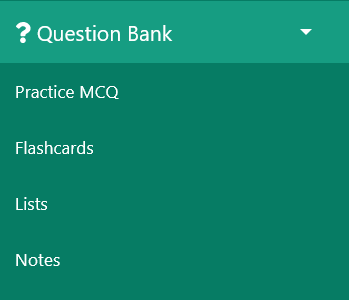
Practising MCQs is an important factor that improves your score in NEET exam drastically. So it is important to have a good NEET question bank chapter wise. Just imagine what if you have additional features with the question bank like flashcards, bookmarks, list creation and notes. This is what NEETshala’s advanced question bank offers you for free. Yes, for free!
Let’s see how these cool features work and how they help you in preparing for NEET.
Flashcards
Flashcards help you in remembering questions and their answers. To access Flashcards, go to NEETshala’s main menu and select Flashcards under Questionbank. Of course, you need to login.
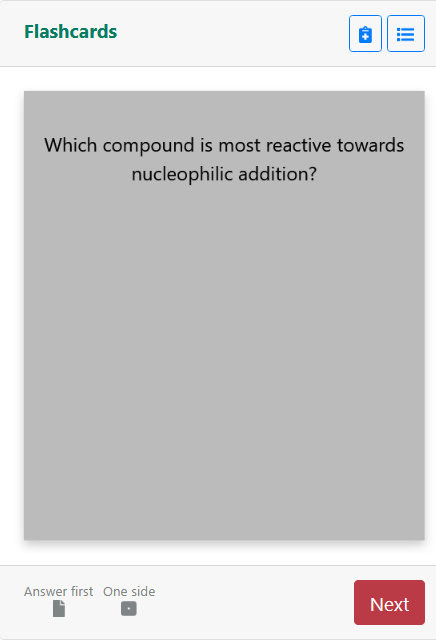
Extra Modes in Flashcards
Answer first
Flashcards have two sides. One side with the question and the other side with the answer and explanation. You can change these settings to see first answer and then question. This will help in retaining your learning and remember questions and answers easily.
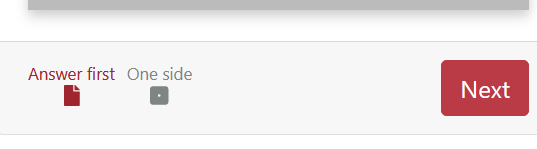
One side
Instead of having two sides, you can set the flashcards to have single side. Question, answer and explanation will be on single side only. This will help you in quickly revising the questions.
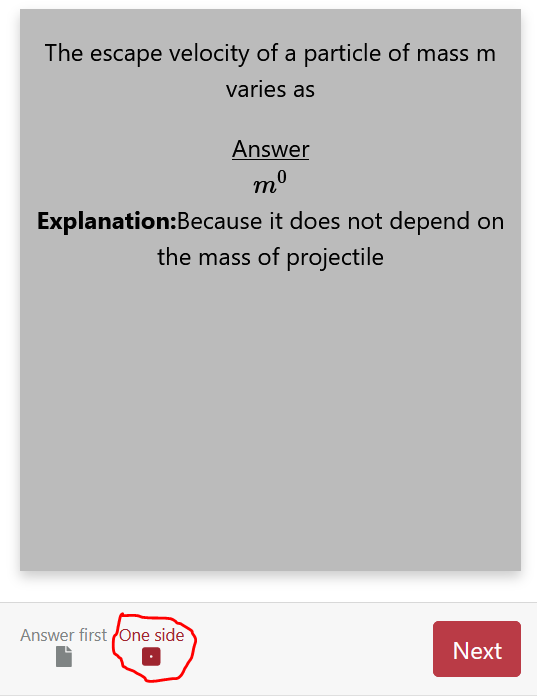
Lists and Bookmarks
Another cool feature is Lists. While practising MCQs or Flashcards, you can add that question to a list. You can create unlimited lists like “My tough questions”, “Imp list”, “Revision list” etc. You can name anything and access all your lists easily. You can practise MCQs and Flashcards list wise.
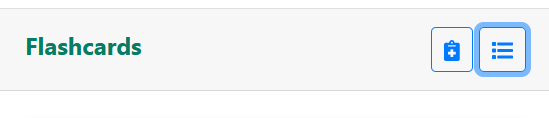
One default list is Bookmark. You can add questions to your Bookmark list or, if you want, you can delete that list and maintain lists in your own way. You can also make a list as deafult.
Lists are your own property. Others cannot access them.
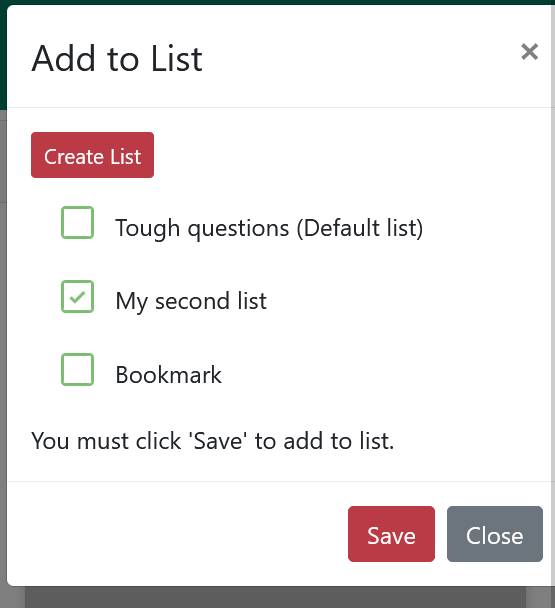
Notes
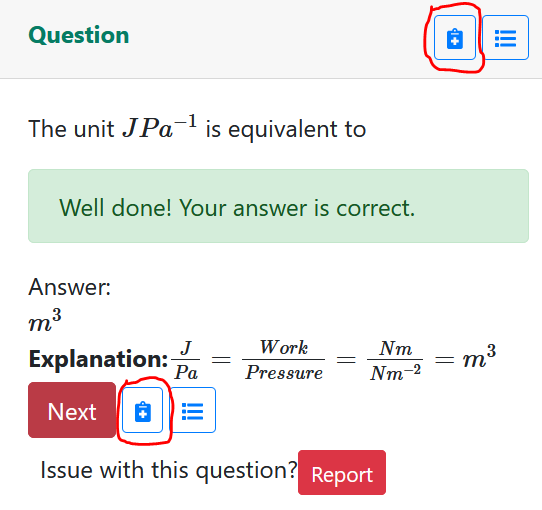
While practising MCQs or Flashcards, ever you wonder how nice it would be if you are able to add your own notes to the question. That note can be helpful to remember something or understand the explanation etc. You can add unlimited notes. You can see your notes when you encounter the same question in MCQ or Flashacards. You can access all your notes at a place by going to main menu->Question Bank->Notes.
You can only access your own notes. Nobody can see.
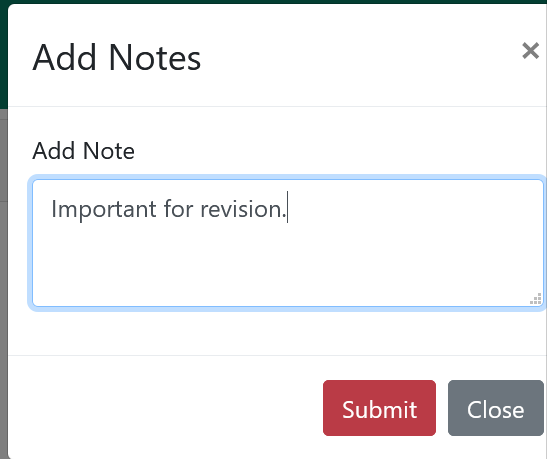
Are you ready to practice MCQs in NEET question bank chapter wise? Click here to practice MCQs or to access Flashcards.
Dear students, we build these advanced features for your special preparation. Please write to us if you encounter any issue or you need any other features.
You boost your understanding of the concepts.
All you have to do is subscribe to the app and you will find it easy to prepare for the exam as there will be structured preparation assistance through the app.
I love your app
Yes